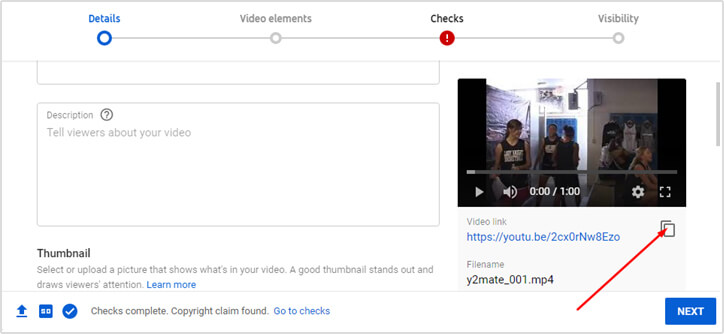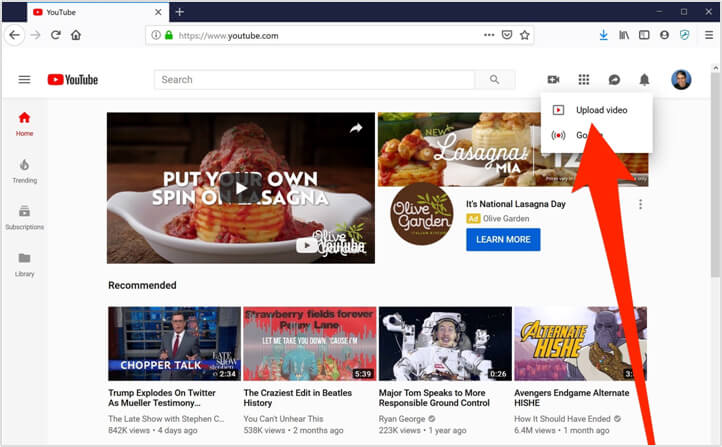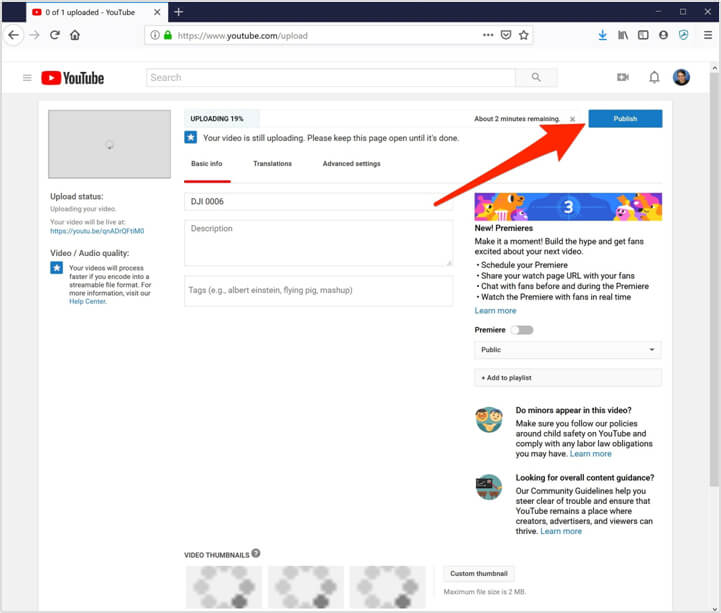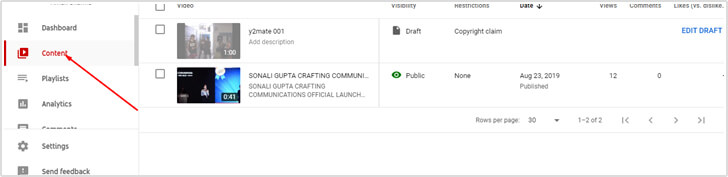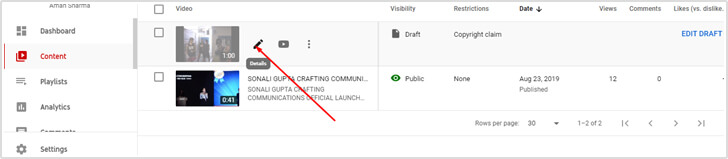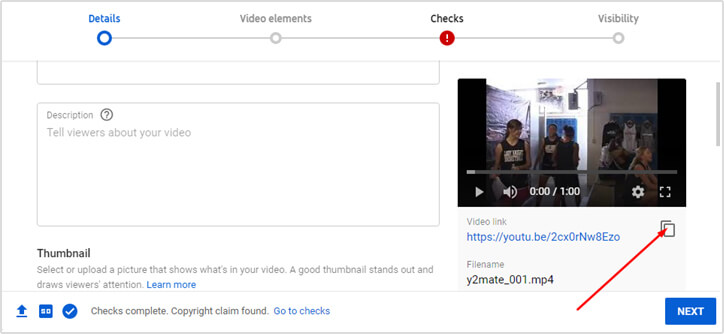How to upload a video to YouTube
Follow the following step to upload YouTube video using the website
- Step:1Navigate to YouTube in a web browser.
- Step:2Make sure you are logged in. If you don't see your account avatar in the upper right corner, click "Sign In" and enter your Google account information.
- Step:3Click the Create a video button at the top of the screen. It looks like a video camera. In the drop-down menu, click "Upload video."
- Step:4The video upload page should appear. Under "Select files to upload," click "Public" and choose what level of visibility you want for the video - everyone can see a public
video, but you can also make it unlisted (it's still publicly available, but only to people with a direct link), private (meaning only you have access), or Scheduled, which means
it won't go live until a later date.
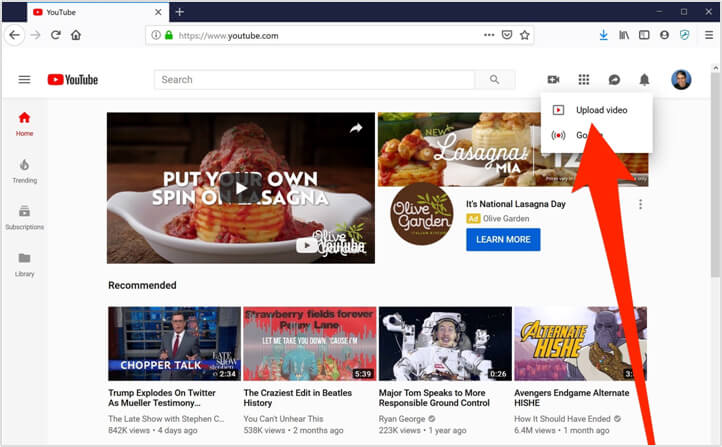
- Step:5Click the large arrow to choose the video file, or you can simply drag the video file onto the page.
- Step:6While the video uploads, you can enter information like the name and description of the video.
- Step:7Click "Publish" to complete the process. You can publish the video while it's still uploading, or wait till the upload is complete. Either way, the video won't appear online
unless you click "Publish."
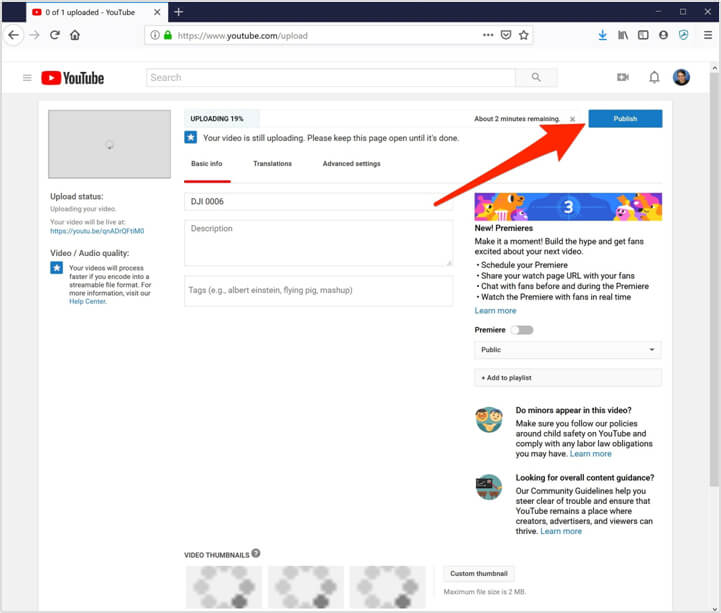
Once the video is uploaded, it will take a few minutes to process. The time it takes to process will depend on how long the video is.
- Step:8Once video is published, then to go to “content” option in the left menu as shown below
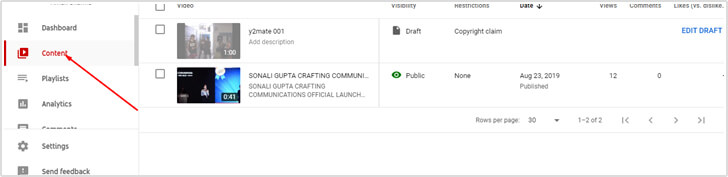
- Step:9Find your video and click on “details” option
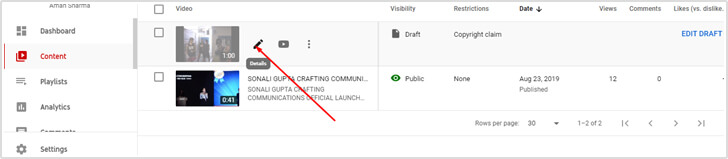
- Step:10Copy the link of video and post this link on dazzler website in video section.